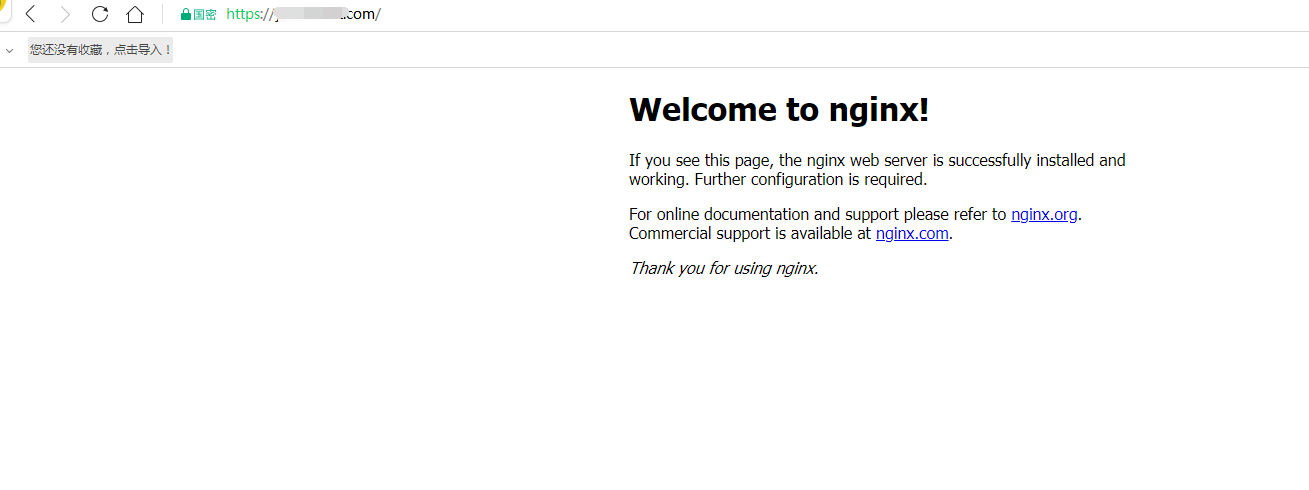-
购物车
0
我的购物车
共 0 件商品,共计 0去购物车结算 -
最新公告
- 近期广东地区肉鸡IP攻击网站的公告 2026-01-12
- 一口价设置竞价米功能已上线 2025-12-04
- 新注期域名删除服务上线 2025-11-25
- 全新优先抢注服务,更高效锁定心仪域名! 2025-11-06
- 充值预付款
- 资讯中心
- 帮助中心
- 提交工单
- 备案
- 身份识别码:
-
登录
-
注册有礼
新用户
新人专享优惠
-
立即创建西部数码账号,获取2660+元新用户礼包!
创建账号 -
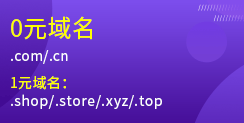
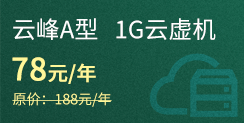

- 消息中心()
- 管理中心
国密 SM2 SSL 证书 Nginx 安装指南 linux版
一、获取国密证书 (4证书国密配置方法 签名+加密) 1、在您完成申请西部GDCA服务器证书的流程后,下载证书将获取一个证书包,有以下 *.***.com_sign.crt:签名证书 *.***.com_sign.key:签名证书私钥 *.***.com_encrypt.crt:加密证书 *.***.com_encryptKeyData.txt:内容为已加密的加密证书私钥片段
2、加密证书解密 在线解密:https://myssl.com/key_encryption_decryption.html#tc_cert 签名私钥对应下载证书(三个文件)中的key.
创建 *.**.com_encrypt.key 文件,将获取的解密后 解密证书私钥 内容填写进去。
二、部署国密nginx
国密OpenSSL与国密Nginx gmssl_openssl_1.1_bxx.tar.gz 无缝nginx国密改造,支持nginx1.6+
编译部署(以nginx-1.18.0为例)
2) 解压 tar xzfm gmssl_openssl_1.1_b8.tar.gz -C /usr/local (备用下载地址:http://downinfo.myhostadmin.net/gmssl/nginx-1.18.0.zip) 4) 解压 unzip nginx-1.18.0.zip 注:可能需要使用yum install pcre-devel需要安装pcre-devel
5) 进入目录 cd /root/nginx-1.18.0 6) 编译配置
./configure \
7) 编译安装 9)编译安装完成后,cd 进入/usr/local/nginx/sbin 目录,用 ./nginx -t 命令检测是否正常,如下:
*.***.com_sign.crt:签名证书 *.***.com_sign.key:签名证书私钥 *.***.com_encrypt.crt:加密证书 *.***.com_encrypt.key : 加密证书私钥
server 配置示例(国密单向 2证书 只有签名证书) 只需要配置第一条即可
server
server
测试配置是否正确/usr/local/nginx/sbin/nginx -t
启动/usr/local/nginx/sbin/nginx
三、访问测试
1、360企业浏览器 设置,打开浏览器点击右上角的 “启用国密SSL协议支持”的复选框,如下:
访问效果示例:
|
|||||
| >> 相关文章 | |||||



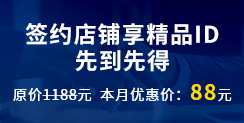






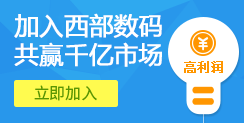
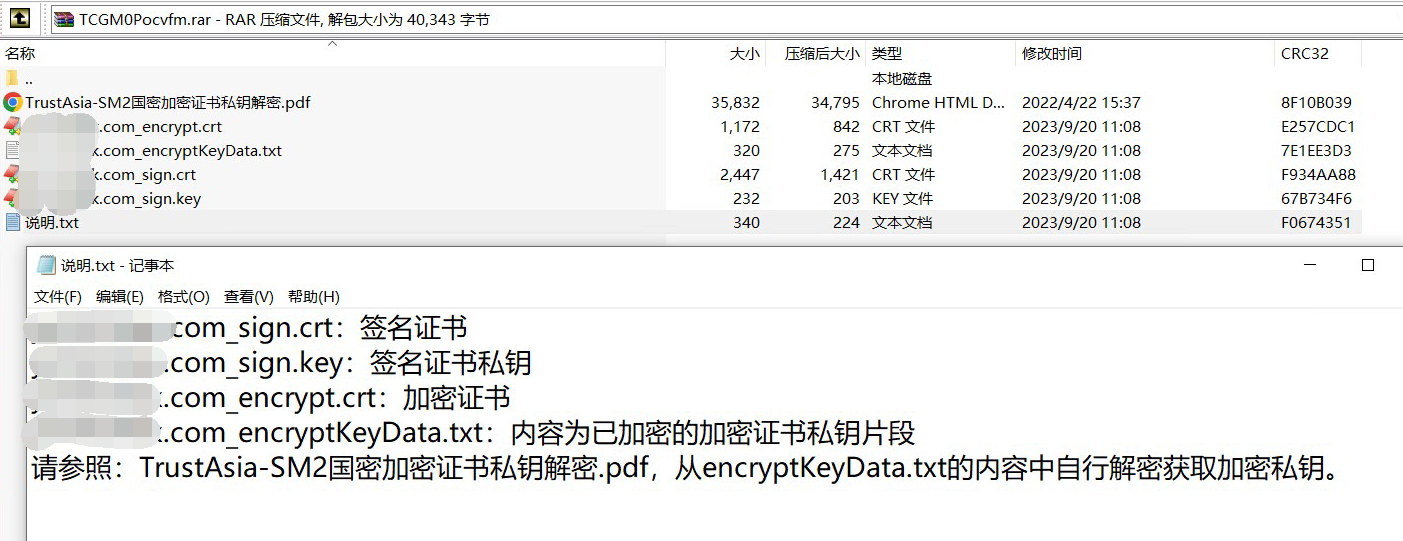
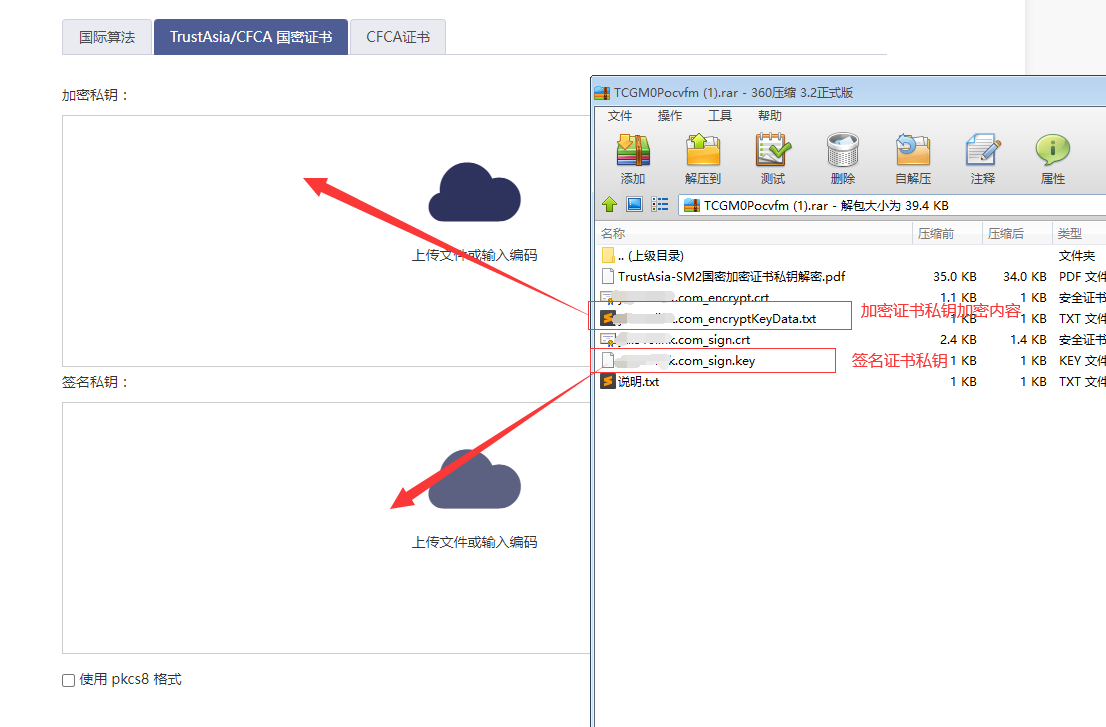
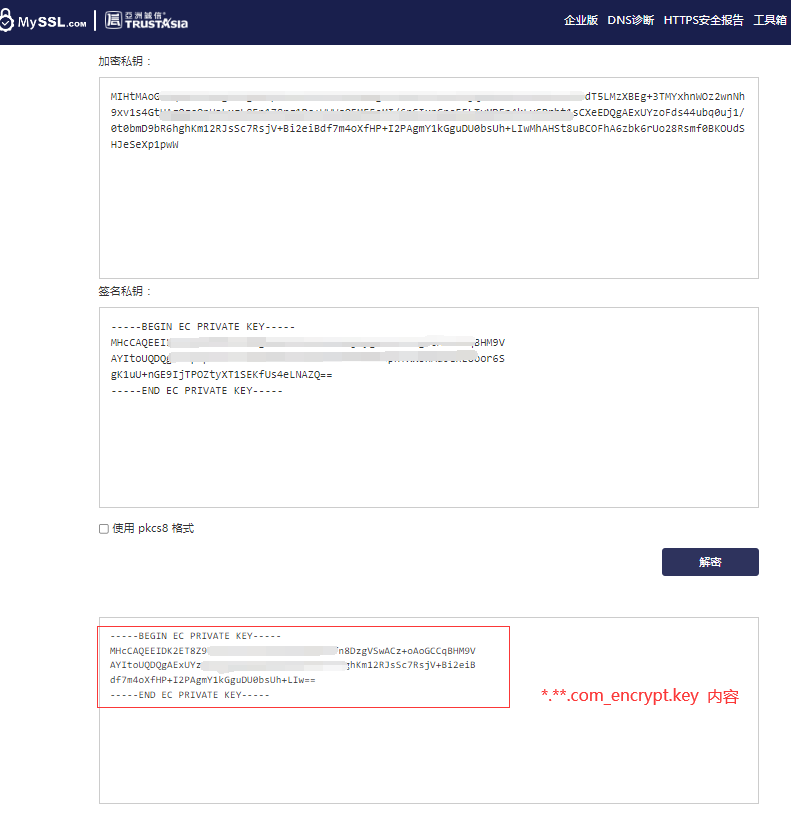
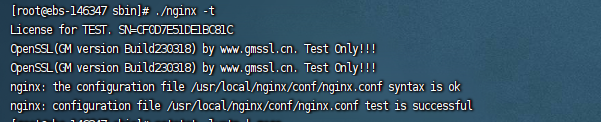
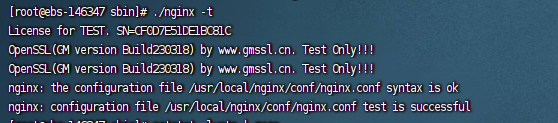
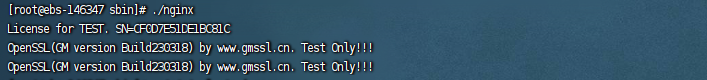
 按钮-》“选项”-》“安全设置”,确保“国密通信协议”栏目已勾选
按钮-》“选项”-》“安全设置”,确保“国密通信协议”栏目已勾选